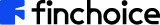- Log into www.finchoice.mobi
- Tap REGISTER
- Type in your first name & surname, ID number, cellphone number and email address
- Tap the box giving us permission to do a credit check
- Tap NEXT
- Fill in your net income, other income if it’s paid into your bank account, bank’s name and employment status
- Next, fill in how often you are paid
- After tapping NEXT, a screen will appear with the amount you qualify for
- You can either CANCEL or proceed by tapping ACTIVATE NOW
- Choose a password and enter your email
- You will be sent an OTP (one-time-pin). Type in the OTP
- Click NEXT to activate your MobiMoney facility
How to apply for MobiMoney for the first time Print
Modified on: Mon, 16 Jan, 2023 at 1:19 PM
Did you find it helpful? Yes No
Send feedbackSorry we couldn't be helpful. Help us improve this article with your feedback.