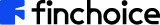- Go to www.finchoice.mobi
- Click Promise to Pay
- Click EasyPay
- Click Next
- Click Confirm
- You will get an SMS with your EasyPay number
- Remember to use the number when making your payment
How to pay your FinChoice account using the EasyPay method Print
Modified on: Tue, 22 Nov, 2022 at 11:44 AM
Did you find it helpful? Yes No
Send feedbackSorry we couldn't be helpful. Help us improve this article with your feedback.