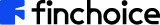- Log into www.finchoice.mobi
- Click on the product you'd like to apply for
- Select your Loan amount from a dropdown list and the duration in which you’d like to pay back your Loan
- You will now see the instalment amount of your Loan
- Once you are happy with the amount, term and repayment, click “Apply now”
- Fill in your personal details
- Click “Confirm”
- Enter any other income
- Click “Next”
- Enter your gross and net income, including your household expenses
- You will then see your affordability based on your information
- Click “Confirm” and enter your banking details
- Click “Continue” and enter your address and name of employer
- Provide your next of kin details
- Read through our Protection Plan for your Loan
- Select “Yes” if you agree to the Terms and Conditions
- Select “No” if you’d like to decline the offer
- Select “Yes” or “No” depending on whether you’d like to substitute the Protection Plan for another
- If you selected “Yes”, you would need to send us the documents for your Protection Plan
- After clicking “Next”, you will see the Terms and Conditions of the Loan (This is a breakdown of the Loan, the fees and the costs)
- Accept the Debit Order
- Accept the Fees and Charges of the Loan agreement
- Accept the Terms and Conditions
- You will see a “Congratulations” page
- You can now upload your documents
- Click on “Document Uploader”
- Select the document type from the dropdown
- Select the month that the document is for
- Click on "Choose file", select the document and upload it
How to apply for a new Loan Print
Modified on: Wed, 30 Aug, 2023 at 2:06 PM
Did you find it helpful? Yes No
Send feedbackSorry we couldn't be helpful. Help us improve this article with your feedback.