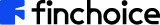- Save our WhatsApp number as a contact on your phone - 063 482 7799
- Take a photo of your bank statement (a bank stamp is not required) or payslip
- Make sure your income can be clearly seen in all photos
- Open your WhatsApp to start a new chat with FinChoice
- Type in your ID number as your message
- Attach the photos of the documents and press “Send”
How to send your documents via WhatsApp Print
Modified on: Tue, 3 Oct, 2023 at 4:26 PM
Did you find it helpful? Yes No
Send feedbackSorry we couldn't be helpful. Help us improve this article with your feedback.